The Auditory Image Model of Peripheral Auditory Processing
At the Applied Psychology Unit, we developed a time-domain model of auditory processing to simulate the auditory images produced by complex sounds like music, speech, bird song, engines, etc.* The Auditory Image Model (AIM) constructs its simulation of what we hear in three stages:
- Using an auditory filterbank, it converts the digitized sound wave into a simulation of the basilar membrane motion (BMM) that the sound would produce in the cochlea.
- Using a bank of haircell simulators, it 'transduces' the BMM into a simulation of the Neural Activity Pattern (NAP) that the sound would produce in the auditory nerve.
- Finally, it applies a new form of Strobed Temporal Integration (STI) to each channel of the NAP to convert the array of NAP channels into the model's simulation of our auditory image of the sound.
The NAP includes 'phase-locking' information encoded by the inner haircells because it is assumed that this information plays an important role in auditory perception and speech perception. STI performs temporal integration without destroying the phase-locking information of regular sounds -- the phase locking information that we hear. Thus, AIM is a time-domain auditory model for studying the role of phase locking and temporal fine-structure in auditory perception. Sequences of auditory images can be replayed to produce cartoons of auditory events that illustrate the dynamic response of the auditory system to everyday sounds.
* Note that the 'auditory images' constructed by AIM are meant to represent our initial sensations or perceptions of a sound rather than images of past events recalled from memory.
The AIM Software Package
There are now a number of ways to produce auditory images, and in October 1995, we published a short paper describing a software package that we use to assemble and run different forms of AIM. The full reference for the paper is
Roy D. Patterson, Mike H. Allerhand and Christian Giguere (1995). "Time-domain modelling of peripheral auditory processing: A modular architecture and a software platform," Journal of the Acoustical Society of America, vol 98, pages 1890-1894.
- The text of the article is available here
- Figure 1 is a schematic of the three-stage structure of the AIM software package. Left-hand column: functional route, right-hand column: physiological route. For each module, the figure shows the function (bold type), the implementation (in the rectangle), and the simulation it produces (bold type).
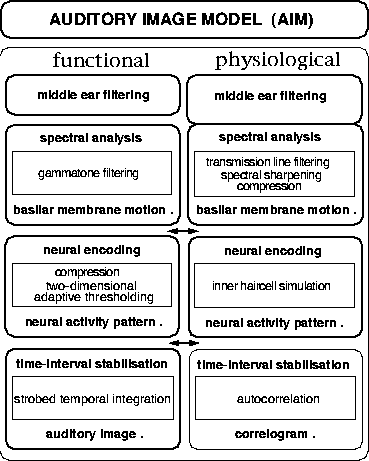
Figure 1: structure of AIM
There are two compound figures in the article which show the outputs of the three stages for the two versions of AIM illustrated in Figure 1.
- Figure 2. The three panels show the output of the three modules of the functional version of AIM in response to the vowel in "hat". Figure 2(a), basilar membrane motion; Figure 2(b), neural activity pattern and Figure 2(c), stabilised auditory image.
- Figure 3. The three panels show the output of the three modules of the physiological version of AIM in response to the vowel in "hat". Figure 3(a), basilar membrane motion; Figure 3(b), neural activity pattern and Figure 3(c), correlogram.
Acquiring the AIM Software Package
There are currently two releases of AIM: aimR7 and aimR8.
- aimR7 is the version described in Patterson et al. (1995). It was released in September of 1995.
- aimR8 is the current version, released originally in August 1996 and updated with minor changes in May 1997 (R8.2).
The changes and additions in R8 are described in aimR8announcement. The changes have to do with the simulation of auditory compression and the loss of phase locking at higher frequencies. There are also a number of additions including a Matlab interface for AIM and a set of SilentOptions for postscript printing of AIM displays.
The AIM ReadMe.First file contains instructions for fetching and installing the model.
- You can download the AIM software by clicking aimR8.tar.Z. It is a compressed tar file. Save the file as 'aim.tar.Z', and use zcat and the tar command to unpack all the directories and files (i.e. type ' zcat aimR8.tar.Z | tar xvf - ').
- You can download the AIM documentation by clicking aimR8docs.tar.Z. Again, it is a compressed tar file. Save the file as 'aimdocs.tar.Z', and use zcat and the tar command to unpack all the directories and files (i.e. type ' zcat aimR8docs.tar.Z | tar xvf - ').

